Hey all, have been having a bit of a play around today and decided to create a Python script that will create random passwords from lists of words, symbols and numbers.
It can be run from the command line as a standalone utility or integrated in to your own scripts as a module where it will return a list of passwords.
There are word lists of adjectives, adverbs, verbs and nouns and you choose how many of each category you would like including in the password along with a number range and set of common symbols.
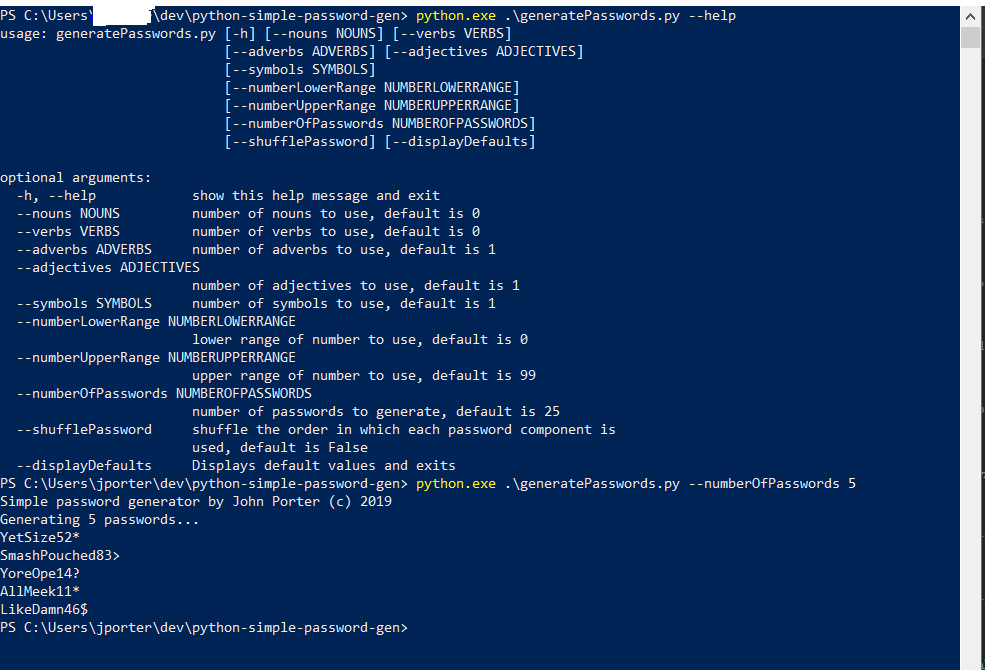
You can download generatePassword.py from github. https://github.com/jpuk/python-simple-password-gen

