Hello all, I thought I’d document the process of replacing the noisy power supply fan in my E-MU E5000 Ultra sampler with some pictures in the hope that it may be of use to others out there.
All credit goes to GaemethProject‘s video on YouTube for giving me the confidence to try this myself.
First off you’ll need the following tools and components;
Philips screw driver
Dremel like tool for cutting metal
Tape
90mm silent fan with rubber screws
It’s worth keeping in mind that the large capacitors in power supplies can retain a charge for some considerable time after being powered off so make sure to wait at least a few hours with the machine turned off and unplugged before attempting access to the power supply. I’m probably over cautious but I’d like to wait at least a day.
Once an appropriate amount of time has passed, you can begin by removing the 7 screws holding the case lid in place, 2 on each side and then 3 at the top of the rear.
Now that you have access to the inside of the case, you can move to the back and start unscrewing the screws which hold the power supply housing in place. Make sure not to undo the two screws holding the fan in-place until after you have removed the power supply housing.
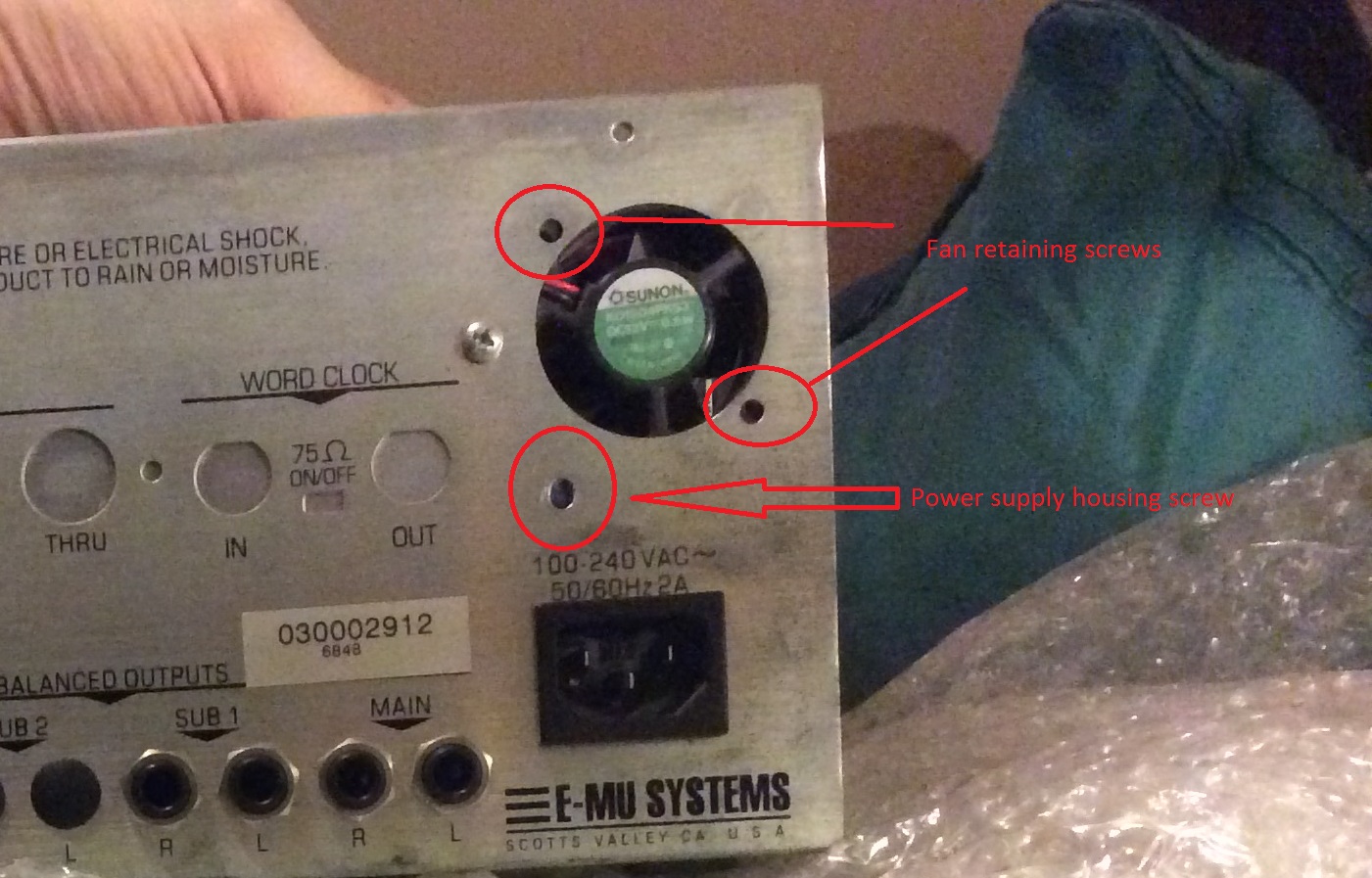
Now with a bit of jiggling you will be able to remove the power supply housing, be careful not to damage any of the cables which are threaded through the housing or the on off switch which is partially housed behind the power supply case but does not need to be removed.
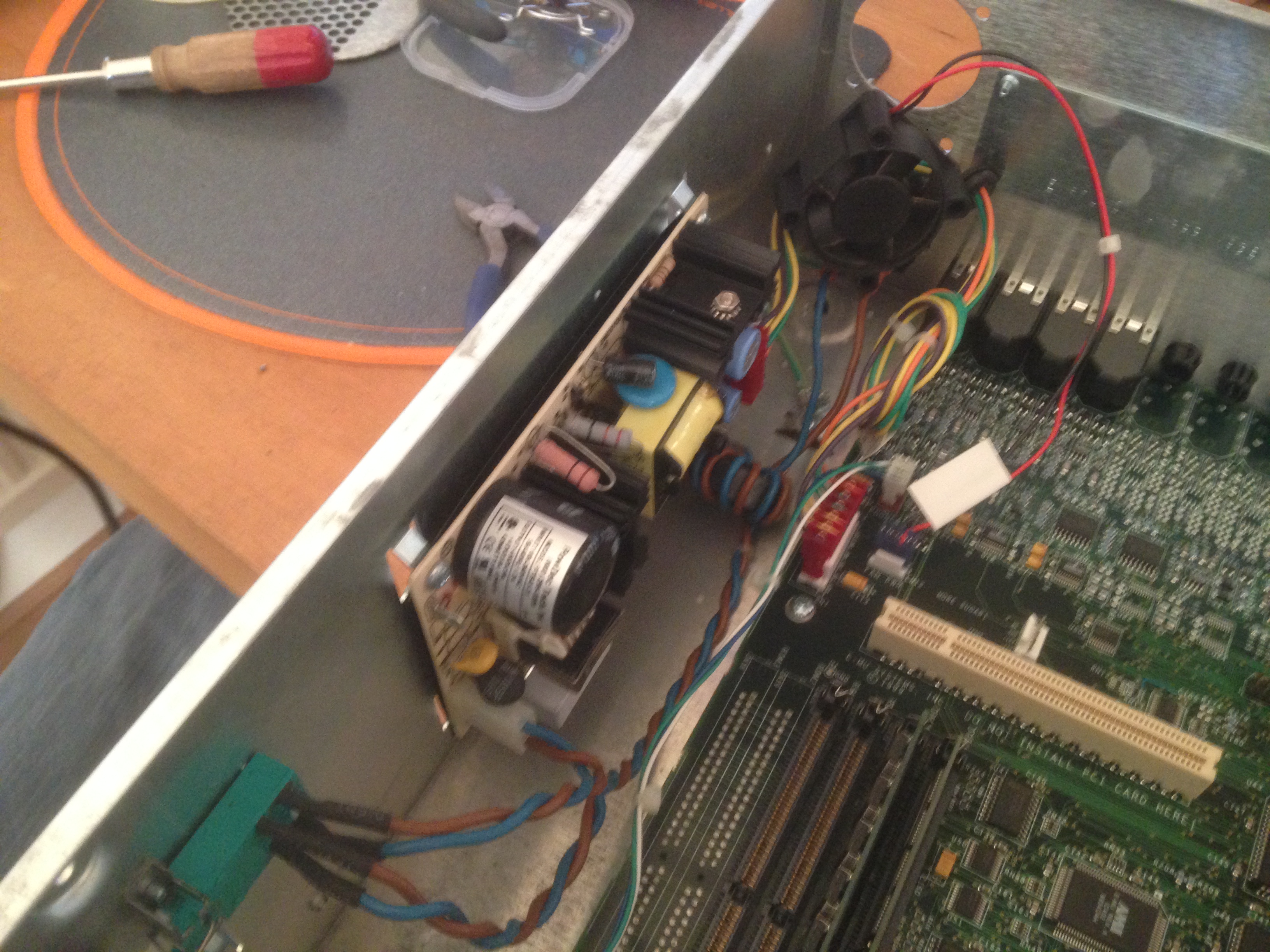
You can now unplug the fan from the header pins on the motherboard and throw it in the bin. (Ok, you can keep it if you want to but why would you want to?)
Now that you have the power supply housing free it’s time to get busy with the Dremel. Try positioning your new fan over the grill to to see where it will fit best. You should be able to use two of the holes in the grill for two of your fan fixings.
Once you’ve got it nicely lined up you can try and use a felt tip or pencil to mark up a few guide lines and then cut out the section.

You’ll also need to drill two holes for the other two screws of the fan.
You can then attach the fan using the special rubber screws which dampen vibration noise. Any parts of the grill which remain exposed should be taped over to stop airflow. I’ve used clear tape here so it’s not visible in the picture.
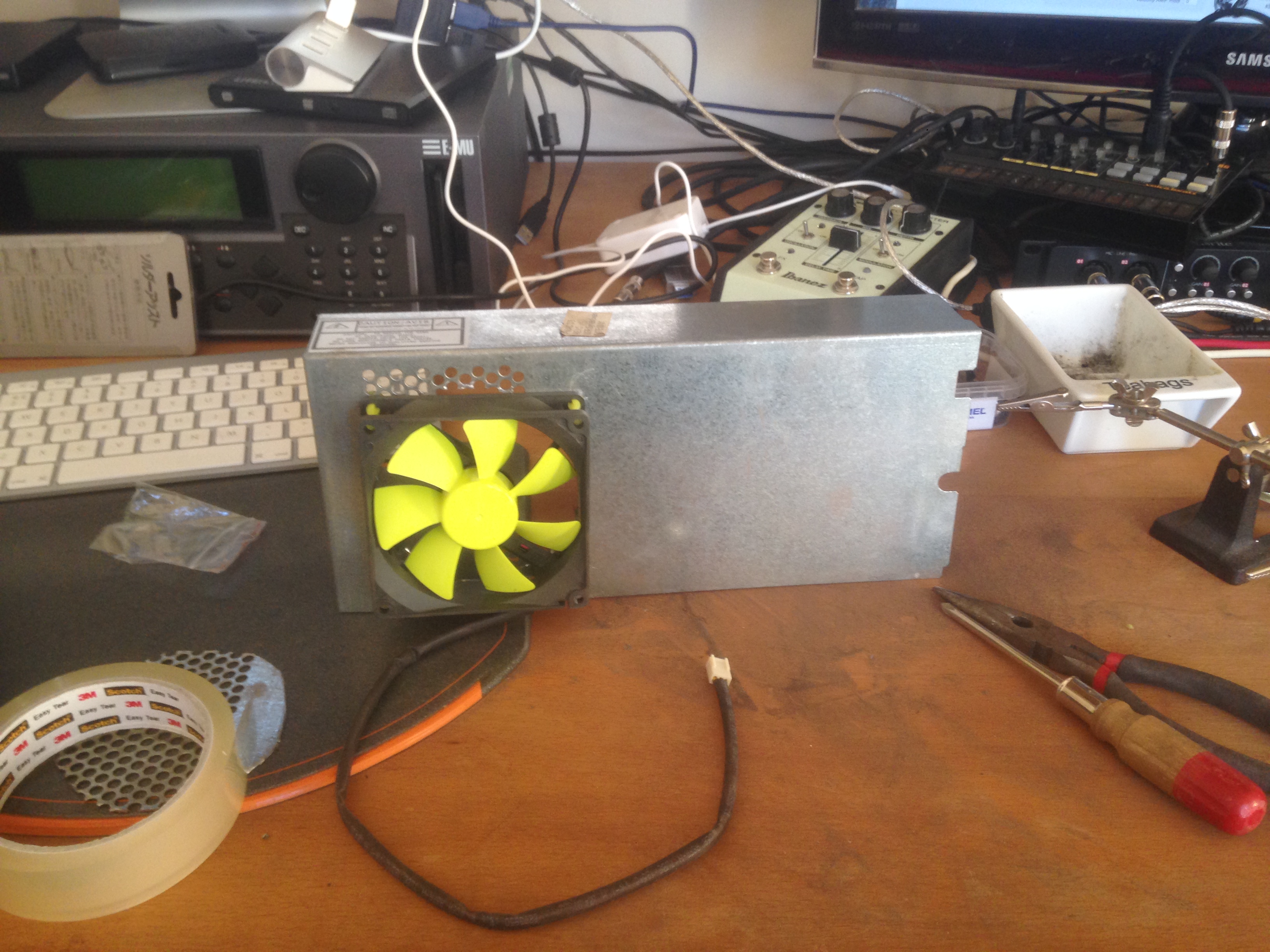
The fan power cable will need to be plugged in backwards to the samplers motherboard, so clip off the two plastic burs on the connector.

Now connect the fan to the motherboard power header. The motherboard header has 4 pins but the fan only has 3 so you have to be careful to connect it the right way round.
If you are facing the rear of the sampler you want to plug the 3 pin fan connector in to the 3 pins on the left hand side of the motherboard connector, making sure that the side of the fan connector with the removed burs is touching the plastic side of the fan power header.
If you’ve got it the right way round you will be able to see that the yellow wire is going to “NC”, the red to “+12v” and the black to “grnd.”

You can now carefully reassemble the case screwing the rear fan grill back on with the two screws and nuts and then reattaching the power supply housing.
Reconnect the power plug and power on the sampler to make sure that the fan is spinning well and not making any noises. If all’s well, power off, screw the case back on and voila.
Enjoy the silky smooth sound of nothing. (Well virtually)
To properly silence this thing, I’ve also done a 2.5″ SATA to IDE mod on the E-MU so that I could get rid of the racket made by my external SCSI drive. I’ll try and document this when I get another free moment.

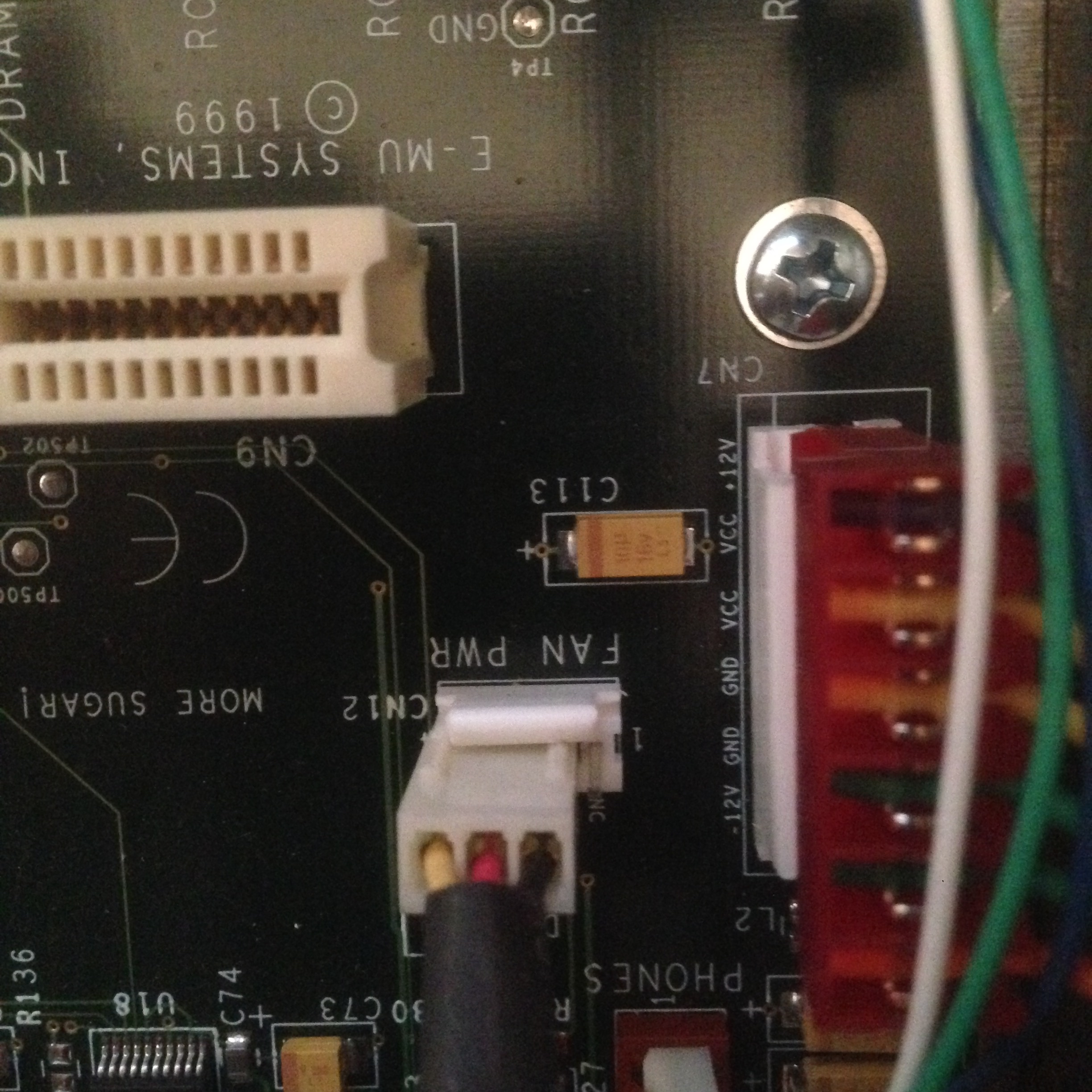
retrop do you still have a boot rom going spare for the emu?
I think I may have, I’d have to have a search on the weekend.
I managed to find one new online for about $70 if I recall. Not exactly cheap.
Are you still looking? I found my extra one.