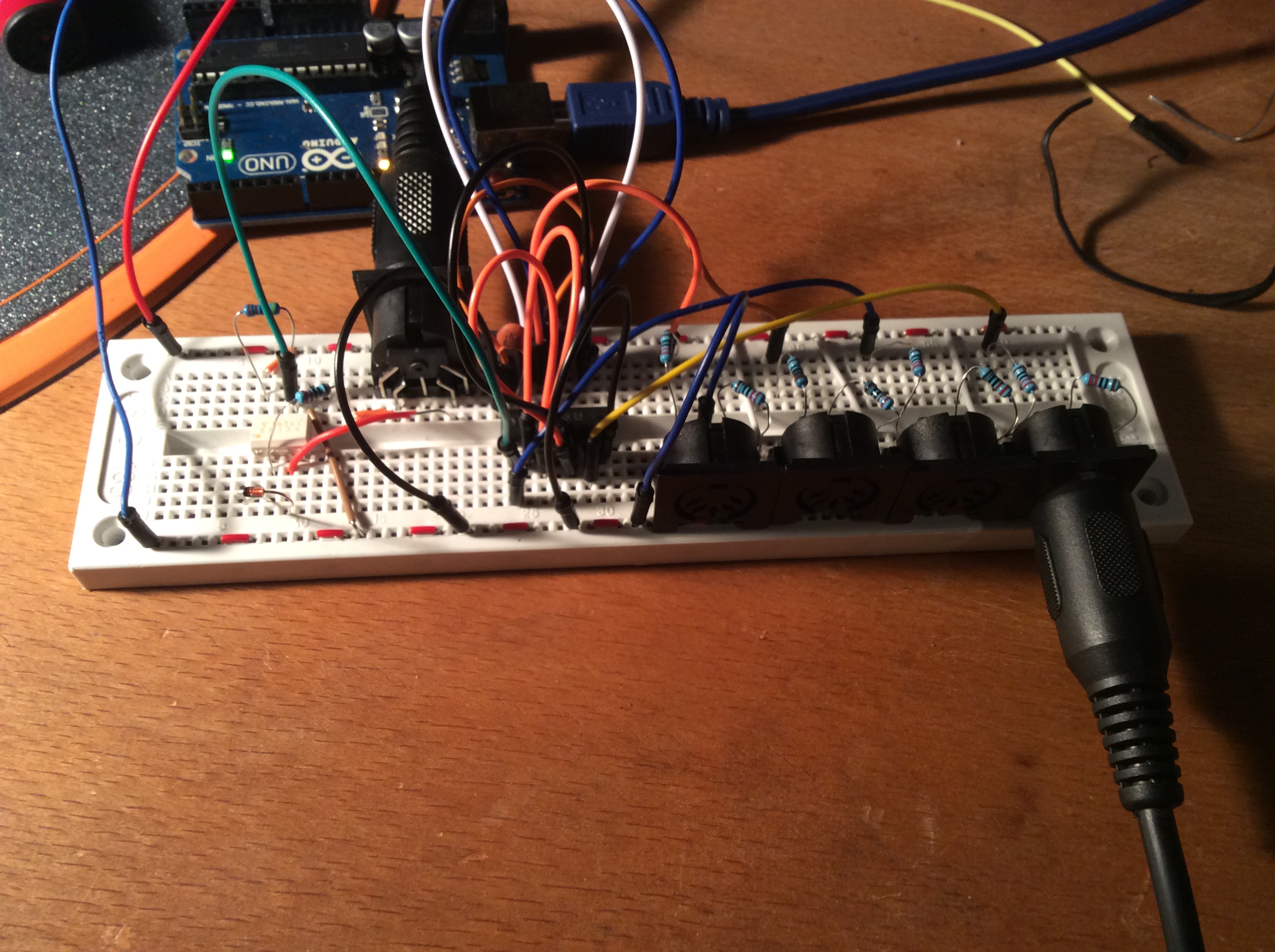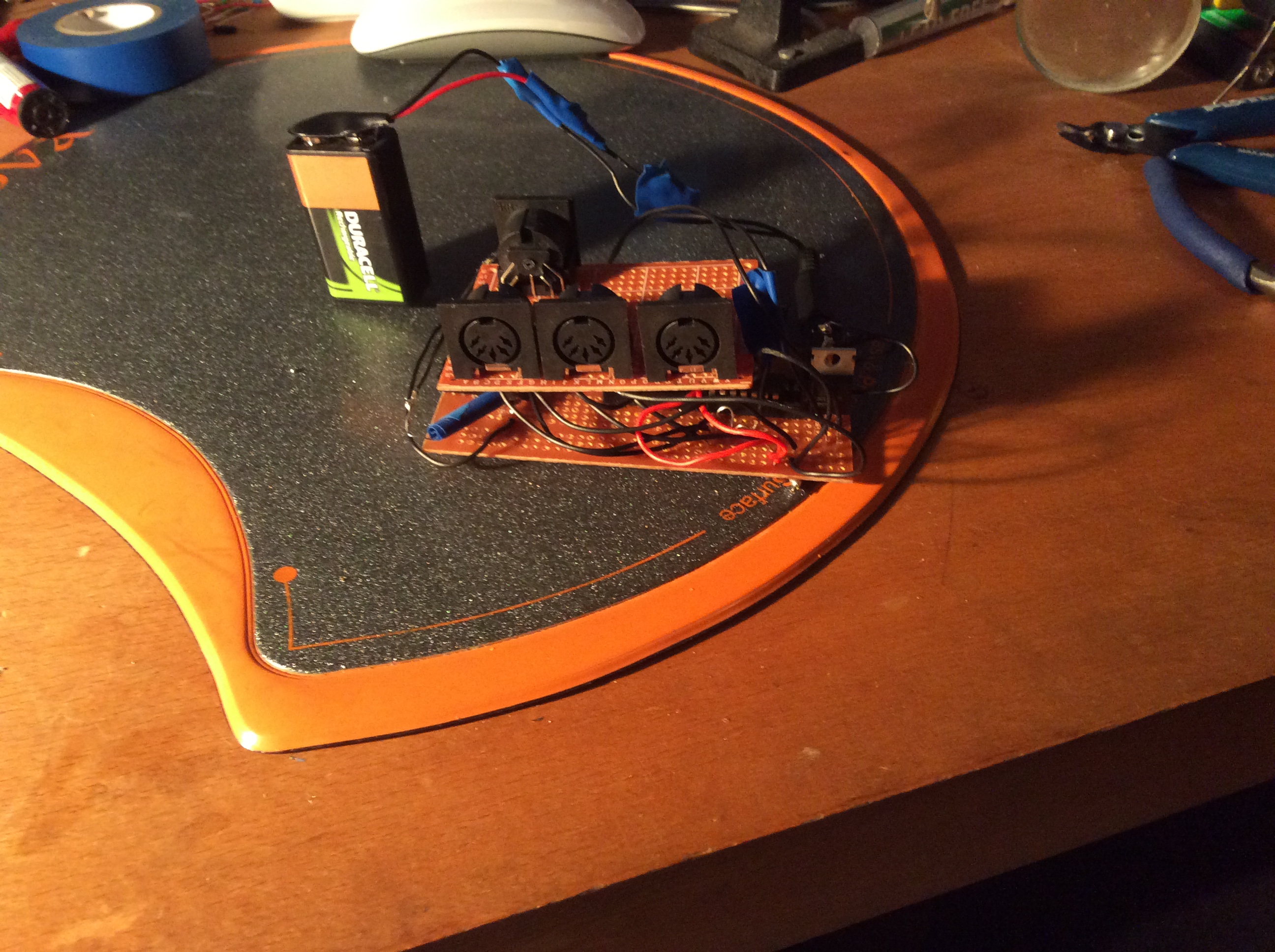I picked up a second hand Akai MPC 2500 a few ago and after tricking it out with the full 128mb of ram, a 40gb hard drive and jjosxl I’ve been having great fun breaking my musical shackles from the computer.
Ok, so the MPC is a computer but the hands on tactile feel make the whole experience much different and I’ve found the learning curve minimal given I have a strong background in music technology although I’m sure I still have much to learn as jjosxl seems to be quite deep.
Here are a few tracks I’ve uploaded to Youtube from the last week or two staring the Akai MPC 2500, Korg MS-20 Mini, Korg Volca Keys, Korg Electribe EMX1, Oberheim Matrix 1000, EMU E5000 Ultra, Roland TR-707 and a bit of delay and reverb.
Enjoy and please comment if you enjoyed them.